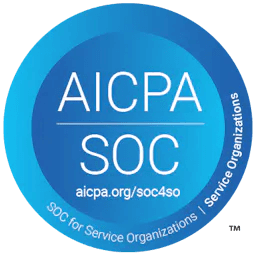Integrating Langtrace with Honeycomb: A Quick Guide
Jay Thakrar
⸱
Head of Product and Strategy
May 8, 2024
Understanding how an LLM behaves within an application is paramount, particularly given the nondeterministic outcomes of LLMs. As a result, observability into an LLM stack is mandatory. Today, we’re excited to announce that Langtrace can easily be integrated into Honeycomb, a leading observability platform for understanding and troubleshooting complex systems. In this blog post, we’ll walk you through the steps to integrate Langtrace with Honeycomb.
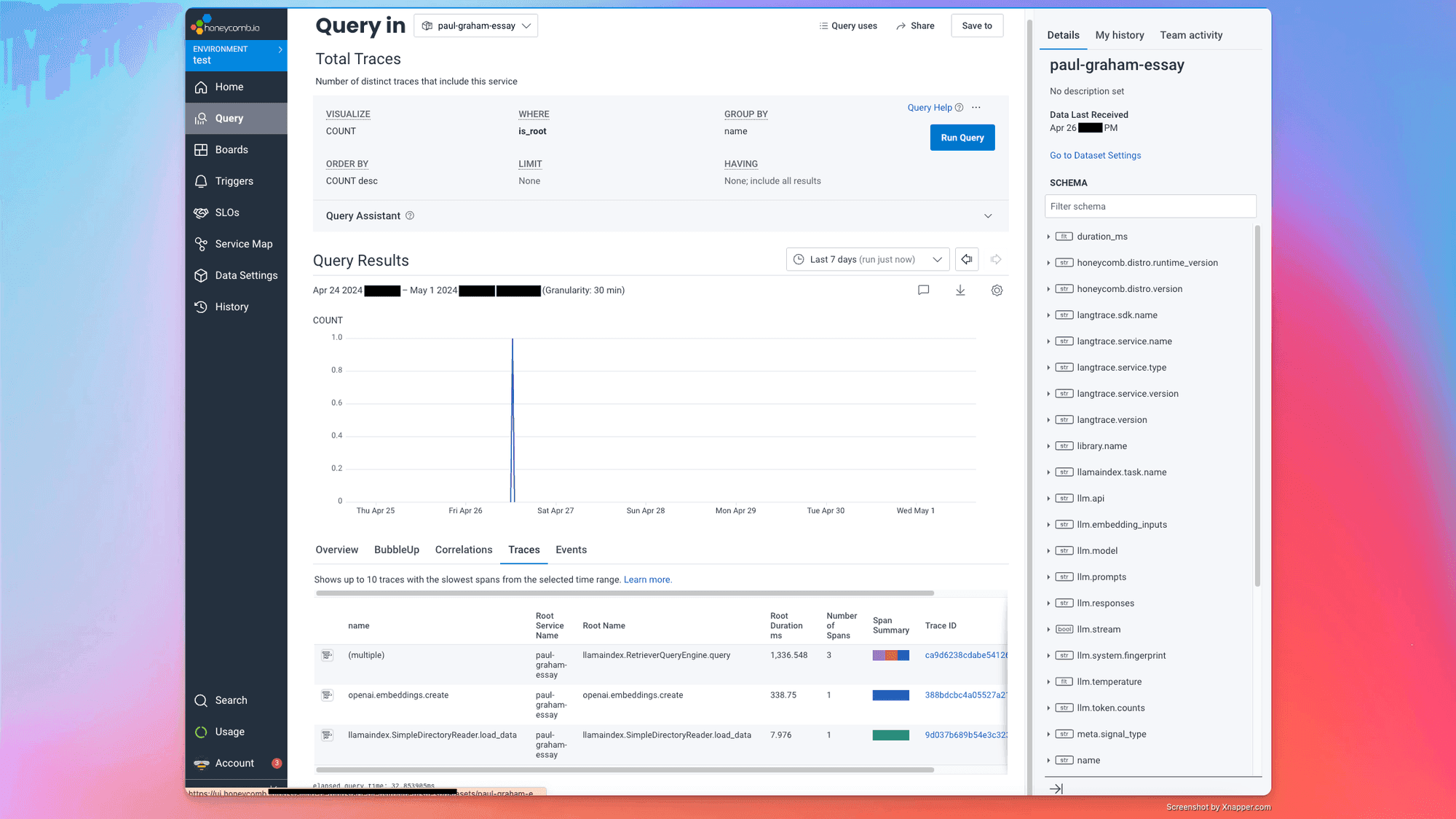
Prerequisites
You will need a Honeycomb account with a valid API key
Note: the Honeycomb API key should have the necessary permissions to create datasets and ingest traces
Steps
Install the Honeycomb OpenTelemetry Python distribution package
Install the Langtrace Python SDK and initialize the SDK in your terminal
Note: don’t forget to input your Honeycomb API key into your app configuration - this will direct the traces from Langtrace to your Honeycomb dashboard.
Start visualizing high cardinality traces on Honeycomb; it’s that simple!
Additional resources:
For a detailed walk-through on how to integrate Langtrace into Honeycomb, be sure to check out Langtrace’s documentation
Honeycomb website: https://www.honeycomb.io/
Langtrace website: https://langtrace.ai/
Langtrace SDK: https://pypi.org/project/langtrace-python-sdk/
We’d love to hear from you.
We'd love to hear your feedback, Langtrace! We invite you to join our community on Discord or reach out at support@langtrace.ai and share your experiences, insights, and suggestions. Together, we can continue to set new standards of observability in LLM development.
Happy tracing!
Ready to deploy?
Try out the Langtrace SDK with just 2 lines of code.
Want to learn more?
Check out our documentation to learn more about how langtrace works
Join the Community
Check out our Discord community to ask questions and meet customers